DirectX or DirectX 12, Direct3D, DirectDraw, DirectMusic, and DirectPlay are APIs that handle video games on Microsoft Windows, Dreamcast & Xbox.
DirectX
DirectX is a set of software programs in Windows OS that helps games directly use the video and audio hardware of your PC.
Video Games that use DirectX also work with multimedia accelerators and their hardware built-in features.
At the End-User Runtime, DirectX installs various runtime libraries using the legacy DirectX SDK for the games that use the following components:
- D3DX9
- D3DX10
- D3DX11
- XAudio 2.7
- XInput 1.3
- XACT
It does not change the DirectX Runtime that is installed on your Windows OS.
Managed DirectX 1.1
Version: 9.29.1974.1
File Name: dxwebsetup.exe
Published: 2/20/2021
File Size: 289 KB
Microsoft DirectX comes inbuilt with the following Windows editions:
- Windows XP Service Pack 2
- Windows Server 2003 Service Pack 1
- Windows Vista
- Windows 7
- Windows 8.0
- Windows 8.1
- Windows 10
- Windows 11
- Windows Server equivalents
DirectX End-User Runtime does not alter the DirectX version but it can install various optional technologies that are used in older games.
Desktop Bridge applications that run the following components, must use Microsoft.DirectX.x86 or Microsoft.DirectX.x64 frameworks to deploy the legacy DirectX SD components.
- D3DX9
- D3DX10
- D3DX11
- XAudio 2.7
- XInput 1.3
- XACT
Developers have the option to remove all these dependencies.
DirectX API
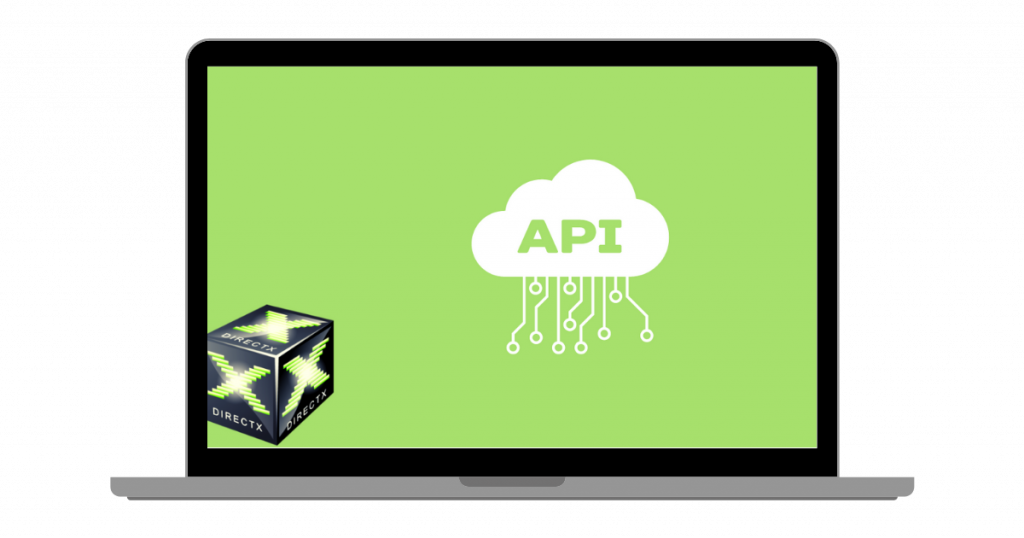
What is an API or application programming interface?
In layman’s terms, it’s a facilitator.
It handles requests similarly to a waiter at a restaurant taking orders.
You can think of the customer as a system.
System “A” wants to access some functionality or information from system “B” which we’ll call the kitchen controls now
System “B” doesn’t want to just let the system “A” directly access all of its information.
There are security and liability issues here.
Having all these different customers trying to talk to the cook directly has the potential to be more confusing than helpful.
In this analogy the API the waiter can serve the customer with a menu of subroutine definitions, protocols, and tools that the customer can use to achieve his task.
The customer then sends that request through the waiter to the kitchen.
There, system “B” will act out those instructions and then send a response back to system “A” through the API.
Theoretically, this is how an API works.
Have you ever been to a restaurant that has 4 different menus?
Some restaurants have just one menu for all the different kinds of dishes they offer.
You can relate to the frustration of not being able to find what you’re looking for at all.
You just want to throw the damn menus all in the air and scream out “Just give me a chicken burger and some yam fries”.
APIs can be used for web-based systems, operating systems, databases software libraries, or computer hardware.
The DirectX redist installation package includes all the June 2010 and older DirectX side-by-side components.
- D3DX
- XInput
- Managed DirectX components
- DirectX Runtime
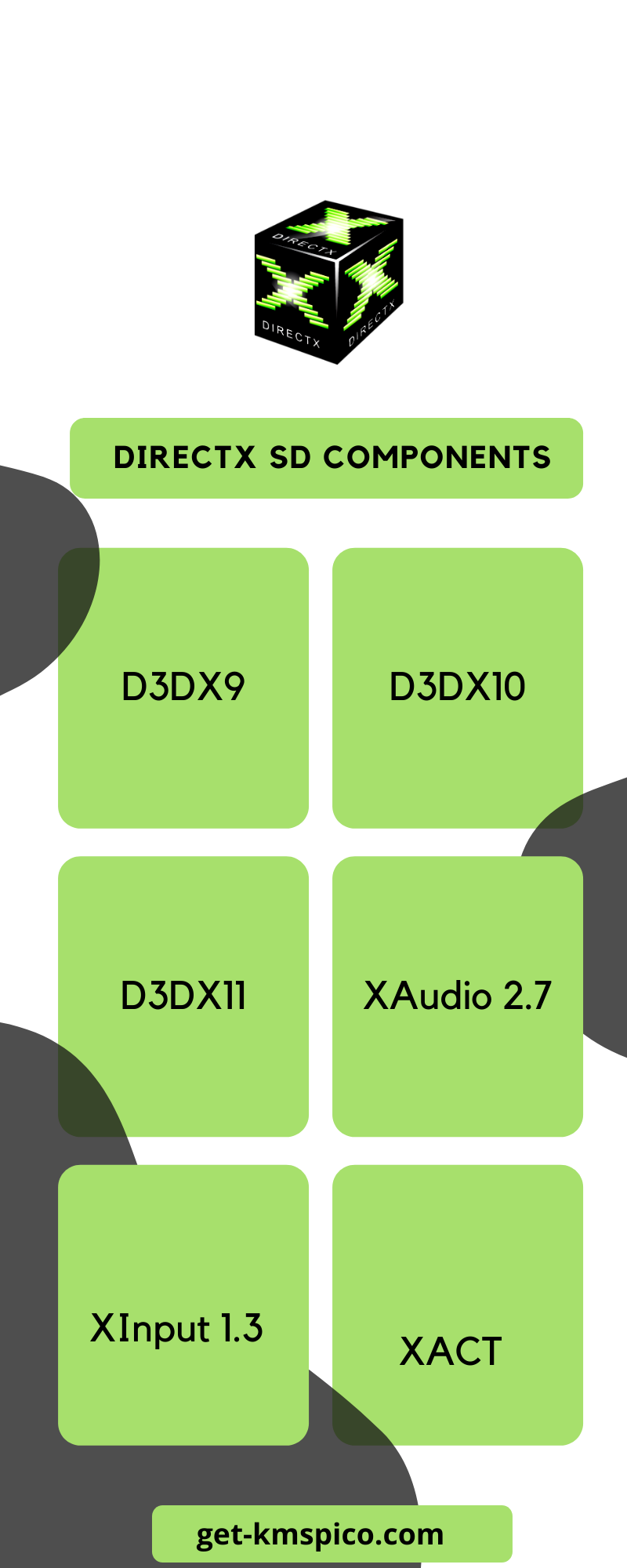
APIs are not something the average user will ever interface with.
So why do we suddenly care so much about DirectX 12 and Elkin as selling points for games and video cards?
Well, hyper machines aside DirectX 11 and OpenGL, the predecessors to the shiny new graphics APIs are rather bureaucratic like the complicated menu analogy.
There are even more levels of abstraction.
Many systems and devices are talking to each other at a time, passing instructions around.
Many of them are redundant or outdated, so it’s just not as efficient.
There are other problems for instance one of your processor cores carries the burden of managing the vast majority of all the critical time-sensitive tasks.
New graphics APIs are more efficient in that.
They can use previously untapped hardware resources.
Multi-core CPUs are a great example.
It is a relatively realistic hypothetical scenario given to us by AMD.
They show that OpenGLs stacked all of the work of presenting to the user and processing the OpenGL driver onto core 1.
It does the processing along with a large portion of processing the OpenGL runtime.
The largest portion of game code processing.
This makes cores 2 to 4 work on almost nothing.
Cores 4, 5 & 6 work on, and nothing is left for cores 7 & 8.
DirectX 11 works in a very similar manner.
Vulkan

Now let’s look at VulKan.
This is generally applicable to both of the new-generation APIs.
One of your processing cores is still responsible for a bigger part of the work than any of the others but overall utilization is noticeably higher.
Even down to core 8.
Now, this is a hypothetical example.
I’m not going to spend time analyzing the exact improvements to the millisecond.
In a nutshell, Vulcan and DirectX 12 do a much better job overall of sharing the load across all cores.
Another key objective is to shed old layers of unneeded abstraction.
They’ve done this by simplifying protocol routes, minimizing graphical driver-overhead, and focusing heavily on preventing time.
Heavy draw calls are sent linearly to a single core of the CPU instead of parallelizing draw call packages to ease up on the CPU and let the GPU function as it should.
Like multiple waiters attending to the needs of each diner at a table instead of having one waiter with many plates on his arm, dropping them off one at a time.
Microsoft released its upgraded Windows 95 in late 1994.
The consumer value was based on the programs that Windows 95 would be able to run.
Microsoft’s Alex St. John made discussions with many PC game developers to bring MS-DOS games to the new Windows 95 at that time.
programmers found the Windows environment not easy to develop as compared to MS-DOS and some other game development platforms.
With DirectX, game developers could talk more directly to the GPU Hardware.
This is what is meant by the term lower-level API.
Think of it as having a manual transmission in a car instead of an automatic one.
Don’t just assume that all your DirectX 11 OpenGL games are outdated junk.
Bear in mind that poor operation of a manual transmission can be worse than an automatic one.
Just because a game has Vulkan or DirectX 12 support doesn’t mean that efficiency and performance automatically improve.
This is true, especially for games that were released with it earlier.
Of course, there are a few exceptions for the best results.
The new APIs need to be part of the core design of not only the game itself but the underlying engine as well.
There is a potential for it to be wonderful but also it is a little scary.
We are putting a big responsibility on the game engine developers and the game itself.
Here we discussed how important and interesting the new APIs can be.
The freedom offered by these cool APIs allows lots of new games to come in.
You can avail many new features of flexibility and game performance.
This also puts great responsibility on gaming companies.
Gaming companies keep telling users that 30 FPS is a good thing.
DirectX12 Vs Vulkan
We already discussed similarities in both API systems, now let’s discuss how Vulkan and dx12 differ.
Microsoft is focussing on introducing new MDA and LDA modes for graphics cards.
Microsoft allows developers to support multiple onboard graphics card models and brands to make users as powerful as possible with available hardware.

This can also work in SFR split frame rendering mode.
In SFR, a portion of the screen is rendered using only one GPU, and the rest is rendered by a second.
As DX12 is a Microsoft product it can only work with Xbox, Windows 10, and Windows 11.
So Linux, Android enthusiasts, OSX Windows 7, and Windows 8 users can’t use this.
Vulkan solves this problem.
This solution is designed and made available by the Khronos group.
Volkan is the primary successor to the OpenGL platform.
It is a cross-platform solution that works on almost all operating systems like Steam and Linux in general.
Vulkan has been used as Android’s low-level API since the year 2015.
Dan Ginsburg has also discussed this technology saying that it is the future.
Vulkan supports additional parallel running along with the main graphics thread.
It also supports specific lighting techniques like post-process anti-aliasing TSS AAA methods.
The dynamic scheduling of Vulcan creates some challenges for AMD and Nvidia.
Vulkan also supports switching asynchronously on and off.
All of these APIs are planning the way for “Rise of the Tomb Raider”, a Direct X game.
They make a significant quality improvement at 1080p.
Once you go into 1440p or 4k, you will notice that things start falling apart.
DirectX 11 does not share that funky scaling pattern.
We used GP 104 with the GTX 1080 and GP 106 with the GTX 1066 GB edition from Nvidia.
We also tested AMD’s new Polaris architecture with the RX 480 using the latest DirectX 12.
Most of the games show the biggest improvement while using DirectX 12 rather than directing it.
Another great insight from the benchmark is the study of GPU frames Vs. CPU frames.
It is counting the number of frames your CPU could potentially push as compared to what is pushed.
If that number is higher it means you could get more FPS simply with a graphics card upgrade.
Vulkan is more similar to Tomb Raider 4k than open GL 4.5 which is dropping down to 1080p quality.
It comes with some massive improvements in performance trends when running the Vulkan APIs and utilizing asynchronous systems.
These features sound pretty great for gamers.
The overall performance also depends on your configuration.
The list of supported video games by DirectX 12 is populated.
Download DirectX

You should download this utility from the official Microsoft websites only.
Most of the unofficial DirectX download links are fake.
Previous versions of DirectX are still used as the core Windows technologies to run high-speed multimedia content and video games on the PC for free.
DirectX 10
Microsoft DirectX 10 also known as DX10 is a collection of Windows OS-based computer APIs.
DX10 enables Windows-based systems to play high-definition videos, ultra HQ full-color graphics multimedia content, various rich audio file formats, and the latest 3D animations.
DirectX 10 features high performance and the latest security measures.
These features can also be accessed by some multimedia players with DirectX APIs.
Those APIs could only be used in Windows Vista, while other Windows editions like Windows XP were not supported.
To use these APIs you need to make some changes to system files.
System files that render the multimedia content i.e. create and display the graphics, need to be modified.
There is no official release for DirectX 10 or DirectX 11 for Windows XP.

The DX10 toolset is preinstalled on all Windows Vista versions.
There is no stand-alone Windows DX package updating mechanism for Windows Vista as well.
You have to install the service pack manually to update DirectX tools.
In older Windows editions, users have to upgrade the entire operating system to upgrade Direct X.
Later versions like Windows Vista SP1 come with the package update app.
It also comes in-built with Windows Server SP1 and later versions.
DirectX 10 utilities are licensed as Freeware for Windows 32-bit and 64-bit platforms.
All other DX components can also be used on these operating systems.
All Windows users can download the official DirectX10 for free.
Directx 9
File Name: directx_Jun2010_redist.exe
Version: 9.29.1974.1
Date Published: 20/02/2021
File Size: 95.6 MB
Supported Operating System
- Windows Server 2008
- Windows XP Service Pack 3
- Windows Server 2003 Service Pack 1
- Windows Server 2003 Service Pack 2
- Windows 7
- Windows XP Service Pack 2
- Windows Vista
Installation
Download DirectX 9 from the official Microsoft website.
Select the language from the Change language drop-down menu
Click on Go.
When the downloading is completed, click Run to initiate the installation process.
Click Save to install the tool later on.
Click Cancel if you want to cancel the installation.
The DirectX End-User Runtime installs various runtime libraries using the legacy DirectX SDK.
It installs all the required legacy libraries to run those video games that use DirectX.
Once the installation is finished, the DirectX runtime cannot be removed.
It is recommended that offline users get the web setup version of the runtime package during the installation process.
The redist no longer supports Win9x systems, from the December 2006 SDK release and onwards.
It does not support Windows 2000 editions as well from June 2010 SDK release and onwards.
Users can update the official Microsoft DirectX Runtime up to 9.0c.
Dxdiag
DxDiag is a product of Microsoft that is used as a diagnostics tool for testing DirectX functionality.
It is also used to troubleshoot audio and video-related hardware faults.
DirectX Diagnostic tool scans and saves the results as files in text format.
Operating system: Microsoft Windows
Developer: Microsoft Corporation
Dxdiag License: Proprietary commercial software
Supported Computing Platforms: 32-bit and 64-bit Systems
DirectX Windows 10
The latest version of DirectX is not supported by all Windows editions.
However, all Windows 10 editions have the latest version of DirectX pre-installed on them.

You do not need to install DirectX and DirectX12 on Windows 10 because all the required DirectX12 APIs are already installed on the OS.
You can enable DirectX on Windows 10 from the Windows Settings.
Click Settings and go to game options.
Scroll down to the DirectX Version.
Select the DirectX 12 Beta version.
Click on Confirm to proceed.
Now, run the game that supports DirectX12, and go to Visual or Display Settings in the Game.
Change the DirectX version to the latest DirectX12.
Directx 9 Windows 10
Windows 10 is compatible with DirectX 9, DirectX 10, and DirectX 11 as well.
Users shouldn’t try to install any older DirectX versions manually.
Want to activate Windows 11 and Windows 10 for free?
Get KMSPico Official Windows Activator.
Direct3D
Direct3D is a part of DirectX.
It is a graphics API application programming interface designed to work with Microsoft Windows.
Direct3D is used to render 3d graphics in gaming applications to enhance performance.
Initial Release date: June 2, 1996
Platforms: x86 and ARM
Developer: Microsoft
License: Proprietary
Supported Operating System: Windows
Stable release date: 12
Stable release date: July 29, 2015
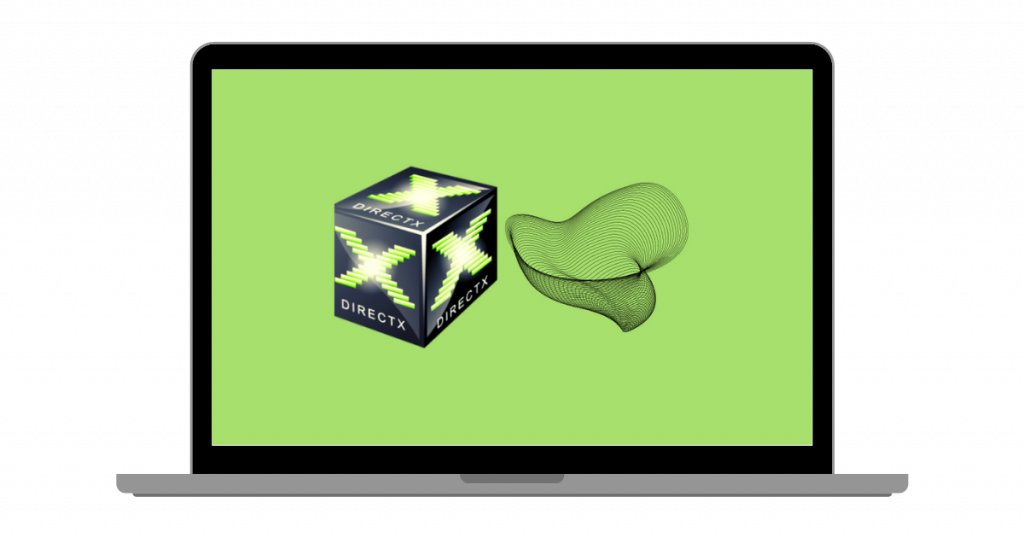
To enable DirectDraw or Direct3D on your PC, follow the steps below for your Windows edition:
Run the Dxdiag.exe DirectX Diagnostic Tool.
Make sure that DirectDraw Acceleration and Direct3D Acceleration are selected under DirectX API Features from the Display tab.
DDI or the Microsoft Direct3D device driver interface is a graphics interface that provides hardware acceleration for Direct3D tools according to available hardware capabilities.
The interface is flexible, allowing vendors to provide Direct3D acceleration
Direct3D API
What is Direct3D?
Direct3D API is a graphics application programming interface for Windows OS, used to enhance the performance of video games on PC.
How do I download Direct3D?
As Direct3D is part of DirectX API, if you download DirectX, you will also get Direct3D.
For the best results, keep your version of Direct3D upgraded and matched with your Windows edition.
DirectX is also included in the latest Windows operating systems.
There is no stand-alone Direct3D installation package.
The API updates can be installed along with Windows Updates.
Follow the steps to keep directX3D updated.
Step 1. Check whether you have the latest DirectX on your PC.
Press and hold down the Windows logo key.
Then press the R key to open the Run box.
Type “dxdiag” in Run and click OK.
There you can see the DirectX version installed.
Check if it is the latest one using the list below.
Here is the list of the latest DirectX versions updated on 8/23/2018.
You can match it with the Windows system in use.
DirectX 11.3 and 12 are for Windows 10.
DirectX 11.2 is used with Windows 8.1
DirectX 11.1 is for Windows 8.
DirectX 11.0 works with Windows 7.
If your DirectX version is not the latest one, you can get the latest Direct3D on your system following Step 2.
Step 2. Check for Windows updates on your system.
Press the Windows logo key and just type “update” in the search box.
Click the Check for Windows Updates option.
If you’re working with Windows 8 and onwards, Windows will install all the latest available updates automatically, once you perform a check.
If you’re on Windows 7, click Install updates manually if you see any updates available to download.
If you need to upgrade DirectX to the latest possible version, you need to upgrade your Windows 11.
Direct3D Errors
How do I fix the Direct3D-related errors?
If you are facing Direct3D errors like “Failed to initialize Direct3D” or ” Direct3D Acceleration not available”, you should update your graphics card driver instead of installing the latest DirectX version.
If you just want to improve the gaming experience and system performance, we recommend you always keep all drivers updated manually, with Windows updates, or using other trusted third-party products.
You can also use the Driver Easy App to keep device drivers up-to-date.
Driver Easy is a tool to detect, download, and install all types of driver updates for your system.
To update device drivers with Driver Easy Pro, click Scan Now.
It will list all the missing or outdated drivers that you need to update.
Just click on the Update button to get them all at once.
The latest driver version will be downloaded to your PC.
You can install them all either manually through Windows GUI or automatically with the Driver Easy Pro version.
DirectX 13

Microsoft DirectX 13 APIs can make your gaming and multimedia experience more exciting.
DirectX 13 is the latest multimedia accelerator API set.
Even after so many modifications in the DirectX 12 Ultimate version, heavy video gamers need more fun from Microsoft.
Video Gamers are waiting for DirectX 13 just after the launch of the DirectX 12 Ultimate version.
When DirectX 13 for Windows 10 will be Released?
Microsoft releases new versions of DirectX APIs if there is significant demand and significant room for improvements in the previous versions.
It’s not easy to estimate the exact DirectX 13 release date.
As DirectX 12 is not that old and also the popularity of Vulcan, is making Microsoft delay the release of DirectX 13.
As Windows 11 is already released we expect that DirectX 13 will be released by the end of the year 2022.
Meanwhile, gamers can also improve their PC performance by adding NVME M.2 SSD to their systems.
Download Games for Windows and the DirectX SDK blog.
Visit KMSPico for more useful information about Microsoft products.

Comments are closed.