Activate Windows to enable full customization and personalization. You need a digital license or a Windows product key. You can also activate it using KMSPico or KMSAuto.
What if you never Activate Windows?
Some people have the dreaded message at the bottom right of Windows that tells them that they have not activated Windows yet or it’s a non-genuine version.
They need to buy a license for Windows but what exactly are the consequences of not activating Windows?
That’s what we’re going to cover here.
What exactly does happen if you refuse to activate Windows right away or just never do it?
The answer will depend heavily on which version of Windows you’re running and we can start with Windows 10.
Because it’s the most recent version, we can also go over Windows 8, and Windows 7 even though that’s going to be going away very soon.
Of course for historical purposes, we can talk about Vista and XP as well.
Activate Windows 10

What exactly happens when you don’t activate Windows 10?
Well, the answer is not much and in previous versions, there was a grace period of about 30 days.
Before that, there was no issue.
It would run like normal but after 30 days things would get a bit screwy and we’re gonna get to these.
Windows 10 gives no grace period.
It’s all the same whether Windows is just activated or not.
There aren’t really that many consequences or penalties if Windows 10 is not activated.
It’ll show at the bottom right on the wallpaper that you have not activated Windows yet.
It’ll tell you to do that.
Also if you go into the settings at the bottom the Window will tell you that you need to activate Windows cause it is not activated.
Neither of these is going to impair your Windows.
The only thing you actually would notice, the only limitation imposed on you is that you can’t customize Windows in any way.
So you can’t do custom taskbar colors, you can’t set a custom Windows desktop background, and you can’t do anything in the personalization settings.
So depending on who you are, these penalties might not even be something you notice really.
But obviously, I would not recommend this.
You should always pay for what you use otherwise the economy would not be in good hands if everyone just stole everything.
If you are, for whatever reason running Windows 10 not activated, probably not going to be any big issues.
Activate Windows 8

Windows 8 things are kind of similar to Windows 10.
There’s no grace period.
It’s either one or the other.
Activated or not activated.
You get a few penalties if it’s not activated but it is a little bit more annoying than on Windows 10.
As with every version of Windows, again you’re gonna see that little notification on the bottom right at the desktop telling you it’s not activated.
But you’ll also get some other notifications in the actions panel, it’ll show you a little notification saying hey it’s not activated.
Also again in the PC settings, it’ll tell you the same thing to activate Windows.
Just like with Windows 10, it’s the same deal with personalization.
There are no settings you can do with personalization, no app color, desktop backgrounds things like the lock screen wallpaper, you can’t change account icons that sort of thing.
That’s all the same.
No customization.
So the only main difference which is probably the most annoying is that every six hours or so, you will get a full-screen activation prompt.
They will pop up and tell you, hey you haven’t activated Windows just a quick reminder and that should overlay over anything you’re doing.
That could be very annoying depending on what you’re doing.
If you’re like on a conference call or something like that and you’re doing a screen share then you know if the activation prompt pops up that might be a bit embarrassing.
Maybe if you’re playing a video game and you’re about to clutch the round and it pops up and you die, that could also be annoying.
So that is something that you have to be aware of every six hours.
Might not be that annoying but of course, we know that with Windows whether it’s time to restart the computer automatically or this pop-up it tends to happen at the worst possible time.
Other than those annoyances there isn’t anything.
They’ll not prevent you from using Windows 8.
Activate Windows 7

Windows 7 was the last version of Windows that had a grace period.
It had several different segments of grace periods.
With the last one, it gets to the point where it possibly impairs your usage of Windows.
We’ll get to that in a second.
So what would happen though for the first three days if you don’t activate Windows?
Pretty much nothing happens.
There’s like a little icon and system tray, that prompts you to activate Windows but other than that you really wouldn’t even notice.
You’re going to get a daily popup message from the taskbar telling you to activate Windows.
But again that’s once a day.
You can just close that out.
You won’t notice anything until the first 27 days.
Through the final part of the grace period, it’ll pop up every four hours from the taskbar.
It’s trying to remind you but again you can just close it out.
After 30 days, they start to drop a hammer on you.
So first of all you’re going to get a pop-up every single hour, telling you to activate Windows.
That could get annoying if it’s every single hour and also any time you open up the control panel there will be a message that you have not activated Windows. It will prompt you to do that.
The two biggest penalties are, first of all, you can change your desktop background but it will revert to a black background every single hour.
You may as well not be able to change the desktop background and that could get extremely annoying.
The other biggest penalty possibly is that you will not be able to install system updates at all.
This includes security updates and critical updates, which might include just super essential ones.
Feature updates definitely would not be able to be installed.
So don’t expect anything from that.
That is something that potentially would be detrimental and something that would probably be worth it for a lot of people to upgrade if they want the latest security of Windows.
Besides those three penalties, the system updates, the wallpaper, and the annoying pop-ups, there isn’t anything stopping you from using Windows 7 after that grace period.
Activate Windows Vista

Next up we have Windows Vista which is ancient history these days, but it’s still interesting to talk about it.
Windows Vista was a bit more hardcore when it came to the penalties.
It’s kind of interesting and the penalties for Vista changed at one point.
So there was one set of penalties for the first version of Windows Vista.
Then after Service Pack 1, it changed the penalties.
We’ll go over both.
So with the original release of Windows Vista, you had a 30-day grace period, where pretty much nothing happened.
After that, there was a reduced functionality mode which had some pretty hardcore penalties.
The first wasn’t a big deal, it would not let you play built-in games.
I don’t think anyone cared about Minesweeper or Solitaire or whatever.
The next penalty was that there were no premium features in Vista.
The Aero glass theme was not allowed to be used.
That was kind of like the little blurry modern theme.
It was introduced in Vista and then kind of polished and the later versions also.
You could not get access to ReadyBoost or BitLocker.
But if you didn’t use those features you probably wouldn’t notice.
The third penalty was the most extreme, you would not be allowed to stay logged into Windows Vista for more than an hour.
It would log you out.
I believe I’m not sure if this is the truth I think it would shut down Windows completely.
So it would either force you to log in again or possibly even shut down your computer.
If you did not activate Windows, really you couldn’t use the computer in any meaningful way.
Now after Vista Service Pack 1, Microsoft did chill out a little bit with the penalties.
There’s still the 30-day grace period but you still could technically keep using Windows.
It did not force you to log out every single hour as it did before, but it removed the ability to personalize your computer.
That was also carried forward into the latest versions and it would pop up periodically and tell you to activate it as soon as you could.
However, the most extreme penalty, in this case, was that it did not allow you to install any Windows updates except critical updates.
This would presumably be for security updates.
If there were any bug fixes or something like feature updates then you could not get those if you did not have an activated version of Windows.
Activate Windows XP
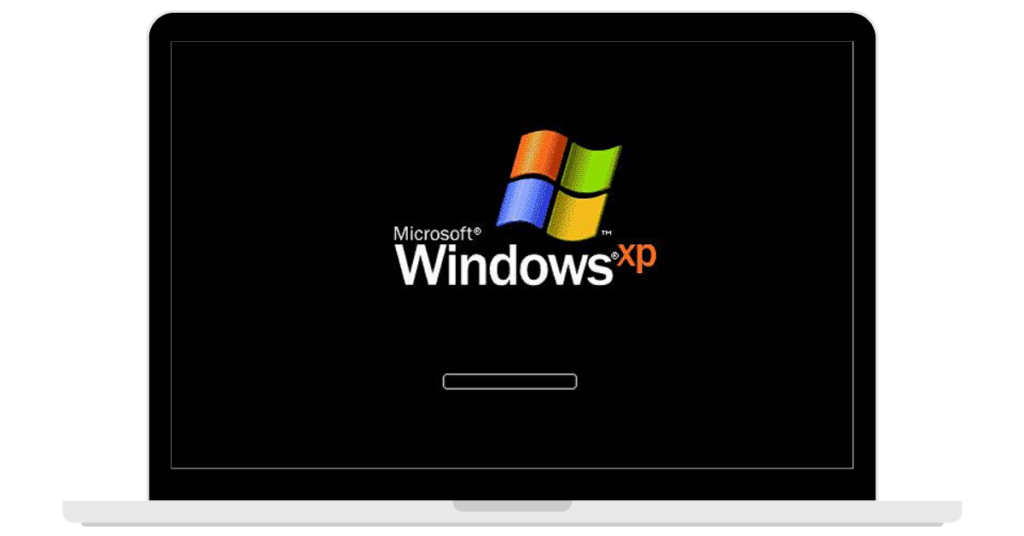
Now finally onto Windows XP.
This one had by far the most extreme penalty that we’ve talked about so far.
After the 30-day grace period, you could not use Windows at all.
It wouldn’t let you boot into Windows.
You had to activate it or it would not work.
None of this business is about annoying pop-ups and trying to coax you to do it by reducing your personalization.
It was either you activate or you’re screwed.
Now you might be wondering at this point why Microsoft chilled out and went more lenient over the years.
It is because with Windows XP obviously, it was like, you can’t use it all.
Now we get to the point with Windows 10, where there’s very little penalty at all.
You can use it as much as you want.
You just can’t customize it.
So why did Microsoft do this?
I’m gonna give my opinion and obviously, this is not going to be 100% correct so don’t expect this to be true.
I could be wrong but I do believe this is also going to be a similar reason to why Microsoft offered the free upgrade to Windows 10 in the past years.
I think it’s gonna be the same reason, why they let you use it without activating it.
Now the first thing to note is that Microsoft makes its money from Windows activations from companies like manufacturers.
They’re building lots and lots of computers and they’re buying these licenses in bulk.
A very small fraction of Windows Keys is being sold directly to consumers.
So you already have a small percentage of people who are building new computers or do want to buy a key to upgrade their version of Windows by themselves.
That’s such a small percentage and probably most of those people are not pirating anyways.
If you’re building a computer most people pay for the key, so there is a very small percentage of users that are pirating it.
It’s almost not even worth it pursuing those people and spending the money trying to get around them, they’ll probably be able to circumvent it anyway.
Microsoft is already making so much money from its legitimate users.
Some people are willing to pirate Windows and go through all that trouble to not be able to customize it.
They don’t want to pay that money.
They are the people who are going to circumvent it anyway.
So Microsoft probably not going to recover much money at all from forcing people to try and activate Windows.
The other reason the same reason they released a free upgrade to Windows 10, is that they just want as many people using Windows and Windows 10 in particular as possible.
That way, they can monetize their Windows installations in other ways such as people running Microsoft Office or running things like OneDrive.
Or just buying from the Windows Store and things like that.
Microsoft figured out that, if these people are gonna pirate Windows and they’re not going to buy our 100 USD key, we’re probably not going to make any money off them anyway.
We may as well just let them use Windows.
Obviously in an inferior capacity, so no customization to give them some incentive.
Hopefully, we’ll get some money out of them in other ways.
And of course, they may get as many people using Windows 10 as possible.
And then they’ll just change that as the final version of Windows.
They’re moving toward making Windows 10 to be Windows for everyone.
At that point, they could start implementing more extreme penalties, really forcing people to activate it.
They could just let people get addicted to Windows and then force them to activate it later.
You can activate Windows 11, Windows 10, Windows 8, Windows 8.1, Windows 7, Windows Vista, and Windows XP along with Microsoft Office for free using KMSPico.
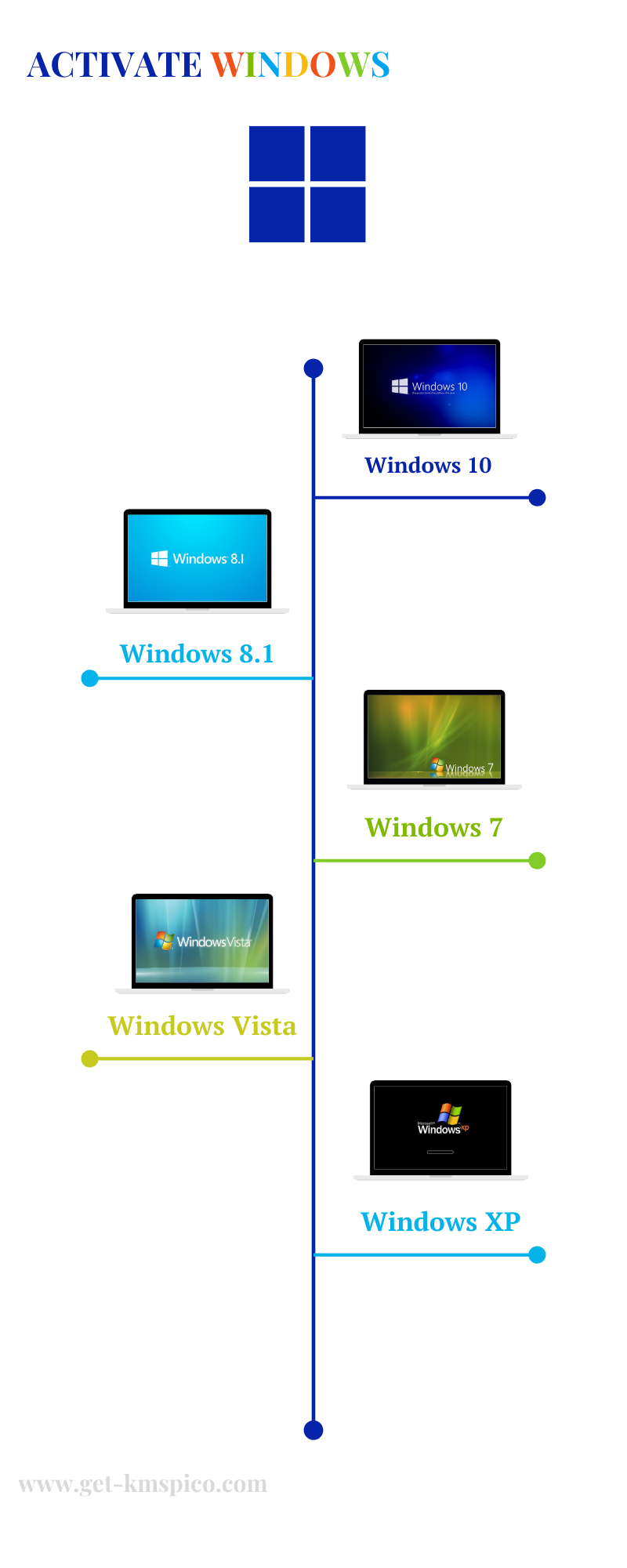
There are many tools available to activate Windows OS, but most of them are fake and contain bugs.
Here are some safe activators:
You can also download the latest Windows Versions.
Feel free to send us your feedback and queries.
We will get back to you as soon as possible.
-
Can you activate Windows for free?
Yes. You can activate Windows 10 for free using the KMSPico tool. Microsoft provides Windows 10 for free. You can install it without a product key or a serial Key. It will be working well but it will have some restrictions on personalization. Users can upgrade it to a registered licensed copy of Windows 10 anytime.
-
How do I fix Windows activation?
Use the KMSPico activator to fix any Windows Activation issues. You can also go to Settings and navigate to Updates & Security and then to the Activation menu. There you will see the troubleshooting button, just click it and the troubleshooting wizard will start.
What is the best way to activate Windows 10?
The best way to activate Windows 10 for free is using the KMS Pico activator. You can log in to Windows 10 with your Microsoft account and then press the Windows key.
Go to the Settings menu and then to Update and Security after that to the Activation option
Click on Troubleshoot and Select ‘Activate Windows.
How do I permanently get Windows 10 for free?
You can get Windows 1o permanently for free with an amazing tool called KMSPico.
You can follow the steps to check whether your Windows 10 is activated or not.
Step 1: Run CMD
Step 2: Execute the given commands.
Step 3: Click the Windows + R keys to go to the Run dialog box.
Step 4: Type “slmgr. vbs -xpr”.
Why window is not activated?
You might see this message if the product key or your Windows license has expired or has also been used on some other computer as well.
This error also appears when you are using the Windows product key on more systems at the same time.
It violates Microsoft Software License Terms.
Learn more about Microsoft Windows and Activate Windows 10.
You can also activate the latest Windows 11 with the official KMSPico activator.
Learn more about Windows 11 Upgrade.
You can activate any Windows version with a trusted KMSPico Portable Google Drive tool as well.

Comments are closed.